Shipments
A Shipment document is needed to register the shipment of a product or a service.
Completing the Shipment document changes the product quantity in the departments. It also affects the financial balance with the customer.
Shipment creation
- Go to the Sales → Shipments
- Click +Create button

- Select the Company and Department
- Find and select the customer. From Customer's search field you can create a new customer - click on this icon
 in a Customer's search field, and input the name of the new customer.
in a Customer's search field, and input the name of the new customer. - If you want, input the order name in the same-name field
- Click Create button
 - the Shipment document will be created
- the Shipment document will be created
Adding products
In the search block find the product you need by the part of its name, SKU or its code. You can set the quantity of the product to be ordered, and its price.
The columns of products table are:
- Name - the name of the selling product. If you click on the name of the product, the window with its document will open.
- Quantity - the number of selling products. This is an editable field.
- Price - the price of the product.
- Sum - the sum in accounting currency.
- Available - product quantity available for ordering in the department
- Total - total quantity of this product in the department (Total = Available + Reserved)
- Reserved - shows the amount of this product reserved in all other documents in the selected department. If you want to view the information about this documents, you should click on the number of reserved products - the window Customer orders with reserves will open.
- Price type - the selected price type of the product. This is an editable field.
- Tax - the name of the tax. This is an editable field. This column is visible only if Tax selector in Main information block is switched on.
- Department - the department, from where the product will be sold or shipped.
Complete the Shipment by clicking the Complete  button. After the completion the products quantity in department and the balance with your customer will be changed. You can view the Shipment results in the Products → In-stock balance report, and your balance with the customer - in Money → Mutual payments report.
button. After the completion the products quantity in department and the balance with your customer will be changed. You can view the Shipment results in the Products → In-stock balance report, and your balance with the customer - in Money → Mutual payments report.
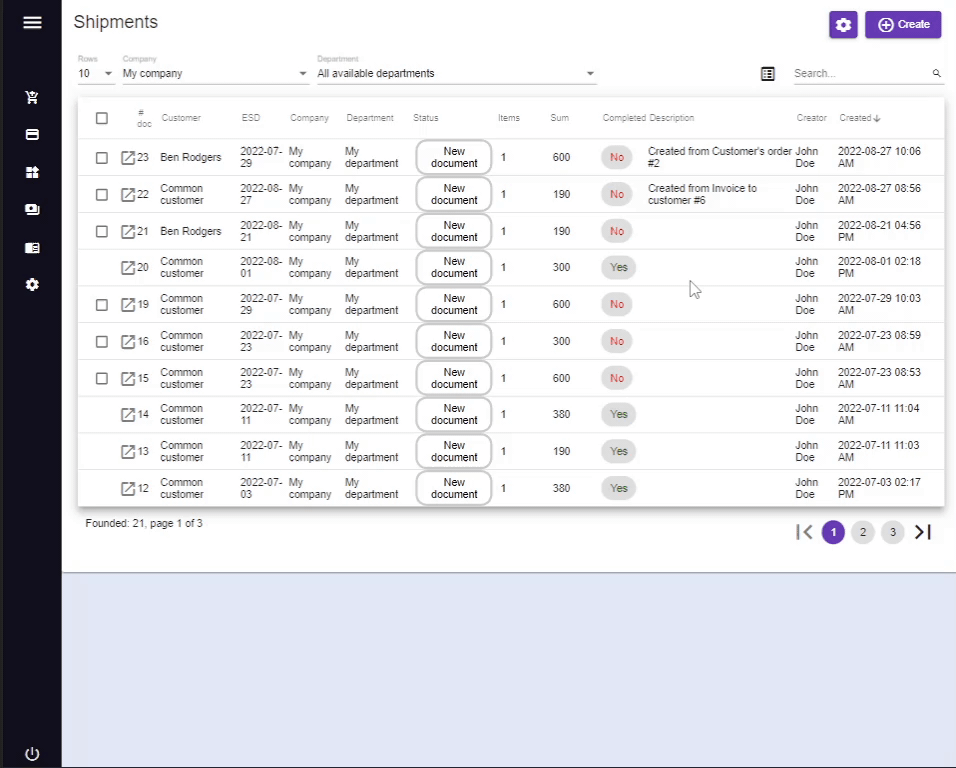
From a Shipment document you can create any type of payment document, and Customer’s return document. Click Create document button  and select the document that you want to create. Created document will be accessible in a Related tab
and select the document that you want to create. Created document will be accessible in a Related tab