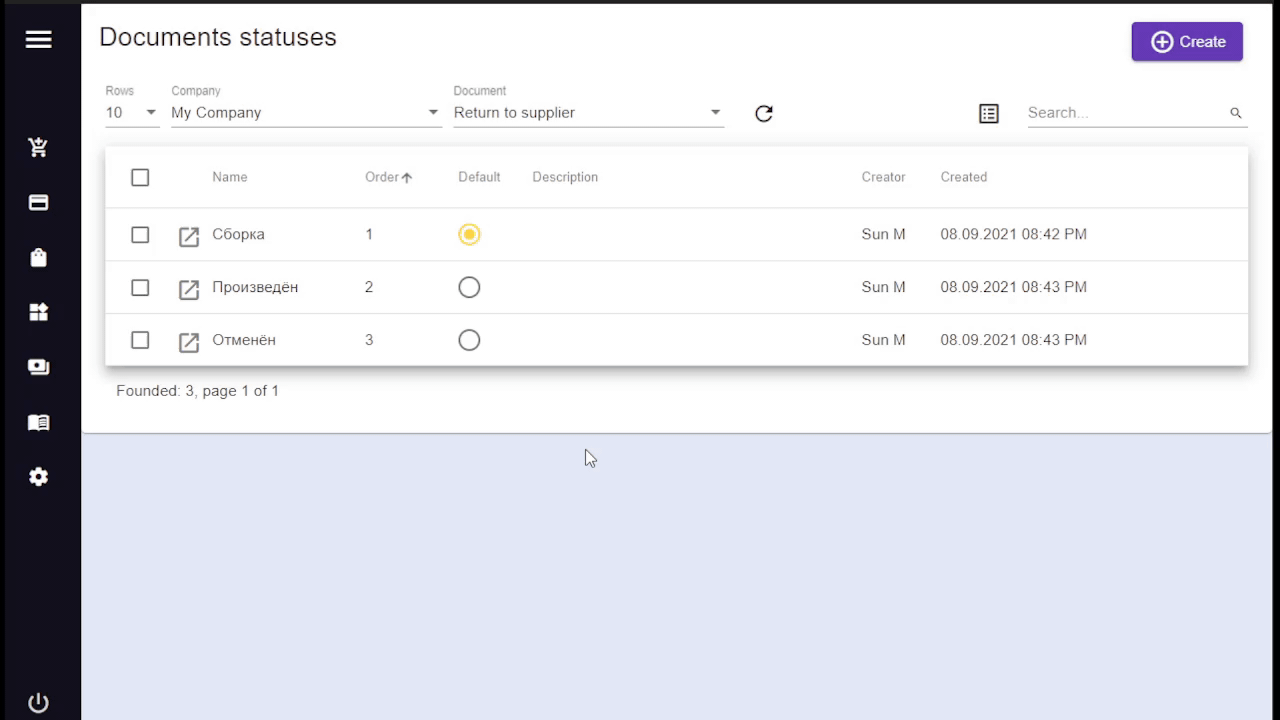Document statuses
The purpose of document status is to quickly determine what state the document is in right now.
The Document statuses menu is here Registries → Document statuses. The list of the documents that can have a status is in the top of Document statuses menu 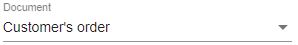 .
.
Select a document in this dropdown list and you will see all its statuses.
To set the Default status, click on its button in Default column.
To change one of the statuses open its document, and change any of its fields as you need.
Also, if a document has more than one status, you can see Order of statuses block, where you can change the order of statuses: drag the status and drop it in the right place.
To create new Status click on the Create button  , and fill all the required fields, that are marked with red stars. If it will be the final status - change its type in the Status type field. Then click Create button
, and fill all the required fields, that are marked with red stars. If it will be the final status - change its type in the Status type field. Then click Create button  . New status will be created. Move it in the right place of Order statuses list, if its needed, and click Save
. New status will be created. Move it in the right place of Order statuses list, if its needed, and click Save  .
.