Acceptances
The Acceptance describes the process of receiving products into the department of your company from your supplier. After completion of the acceptance, the products will be listed in your department, and the balance with your supplier will be changed. Also, the price of acceptance affects the Average net cost of the products.
The calculating formula of the new Average cost is:
((QUANTITY_AVAILABLE*AVERAGE_NET_COST) + QUANTITY_NEW_ITEM * NEW_ITEM_NET_COST) / QUANTITY_AVAILABLE + QUANTITY_NEW_ITEM
Where:
- QUANTITY_AVAILABLE - the quantity of this product before the acceptance
- AVERAGE_NET_COST - the average net cost of this product before the acceptance
- QUANTITY_NEW_ITEM - the product quantity in the acceptance
- NEW_ITEM_NET_COST - the net cost of the product in the acceptance (it can be just a price, or the price with a part of owerall netcost of acceptance).
Acceptance creation
- Go to Purchases → Acceptances
- Click the Create button

- Select the Company, Department and Supplier
- Click Create button
 - the Acceptance document will be created
- the Acceptance document will be created
Adding products
Add products to created Acceptance. Ways to add products:
- Using the search bar.
In the search block, you can set the quantity of the product to be accepted, and its price. Then click To the list button to add a product to the list of selected products. - By selecting multiple products.
Click the Products button, and in the dialog select the products you need, then click the Select button at the top of this dialog. Selected products will be added to the Acceptance table.
If you want to consider the expences (for example transport expences) in the average cost of the products, then input the expenses into the Expences field. Then select Distribute at cost price option. The expences will be added to the price of the products proportionally to their price. The resulted net cost of product in this acceptance will be displayed in Net cost per unit column. After the completion this value will affect the average net cost of this product in this department or your company (this depends on the option Averagecost calculation policy in your company settings).
Save the Acceptance, or complete the Acceptance by clicking the Complete  button. After the completion products will be listed in the department, and your money balance with the supplier will be changed. You can view the acceptance results in the Products → In-stock balance report, and your balance with the supplier - in Money → Mutual payments report.
button. After the completion products will be listed in the department, and your money balance with the supplier will be changed. You can view the acceptance results in the Products → In-stock balance report, and your balance with the supplier - in Money → Mutual payments report.
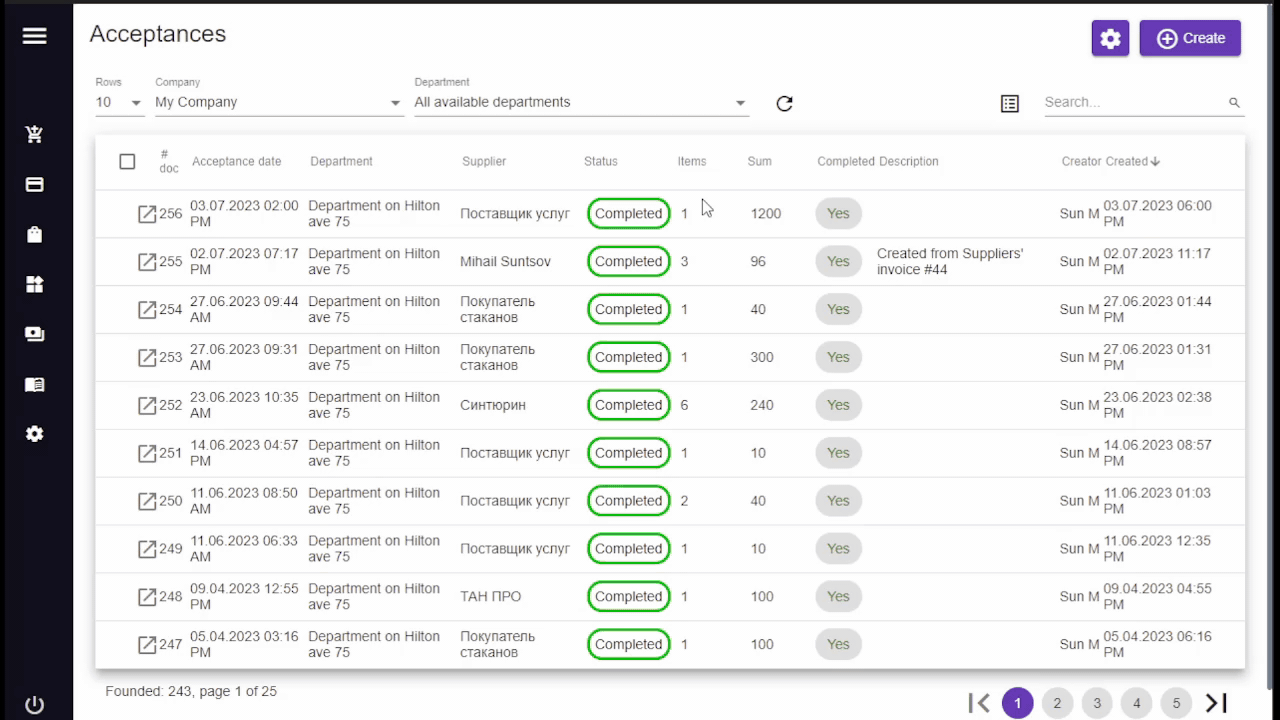
The columns of products table are:
- Name - the name of the product. If you click on the name of the product, the window with its document will open.
- Quantity - number of the products. This is an editable field.
- In-stock balance - quantity of this product in the department.
- Price - the price of the product.
- Sum - the sum in Accounting currency.
- Net cost per unit - the net cost of the product’s unit in this operation. This is a non-editable field. If there is no expenses (the Expences field value is 0) - the value of this field is equvalent to the Price value field. If there are expences - the value of this field equals Price value plus automatically calculated part of expenses (proportional to the price of each product).
- Tax - the name of the tax. This is an editable field. This column is visible only if Tax selector in Main information block is switched on.